Create Internal Company & Contacts for EventPro On-Prem Windows Authentication |
Scroll Prev Top Next More |
1.You do not need to attach Security Users to CRM Accounts in EventPro, but you may find it useful for internal processes.
NOTE: In EventPro, a CRM Account can be either a Contact or a Company. A Contact does not need to be attached to a single Company; a Contact can be an independent Account, or be linked to multiple companies.
2.You can create your internal Contacts and Company, if applicable, by following these instructions:
a.Company/Contact Management (CRM) > Add New Company (Company Edit Form) in the EventPro User Manual.
b.Company/Contact Management (CRM) > Add New Contact (Contact Edit Form) in the EventPro User Manual.
3.Once you have Accounts set up in CRM, you can then edit each User's profile under Security Setup.
4.In the Security User edit form, use the Account drop-down to find and select the correct Contact or Company for the User. Save and Close each User's edit form when you are done.
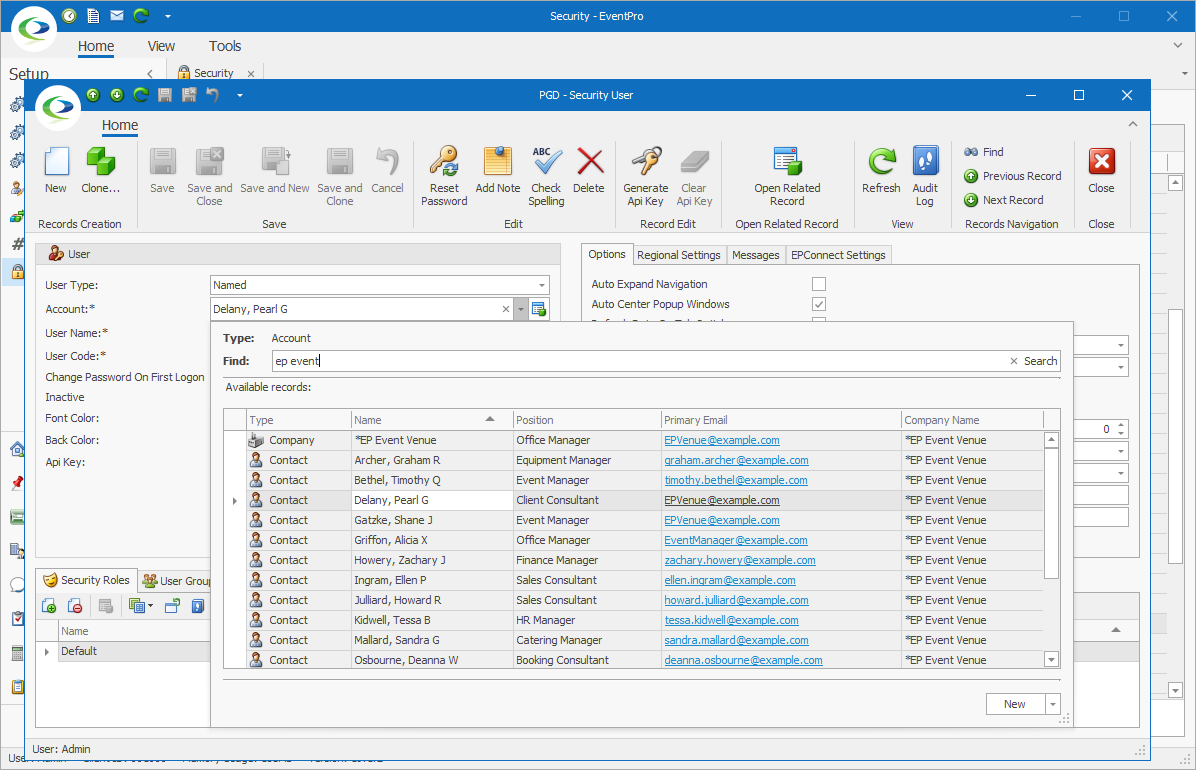
5.When you are done assigning Accounts to Users, you can proceed to First User Login to EventPro.