1.Return to SQL Server Management Studio, once again ensuring that the Server Name is correct, and selecting Windows Authentication or SQL Server Authentication as appropriate.
Click Connect.
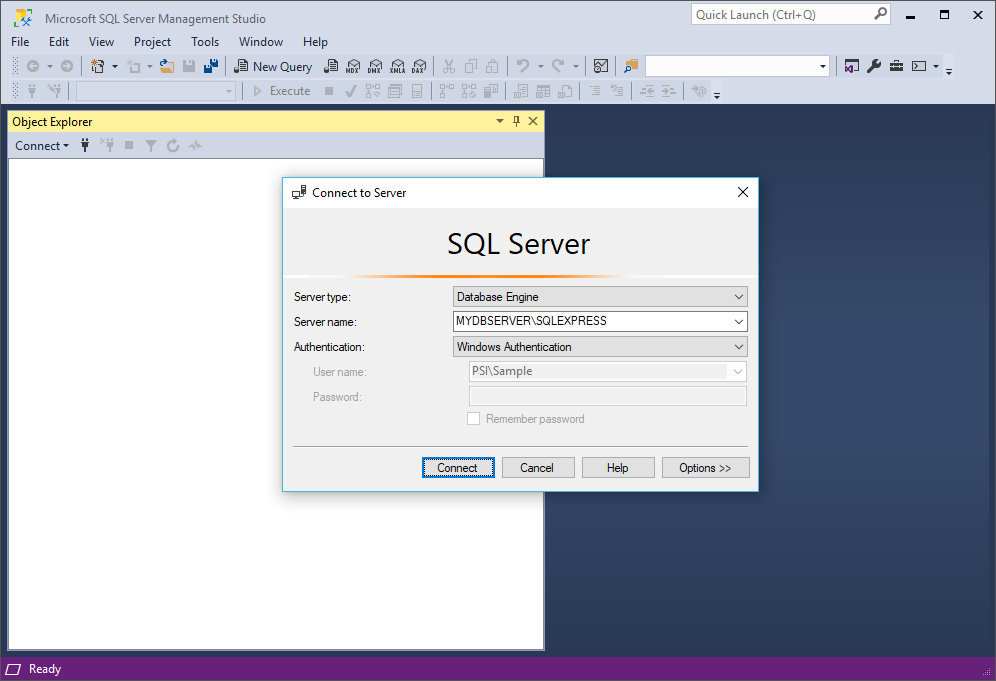
2.In the Object Explorer panel, expand the Logins folder.
3.Double-click User1 to open its Login Properties.
4.Under Server Roles, unselect the dbcreator checkbox.
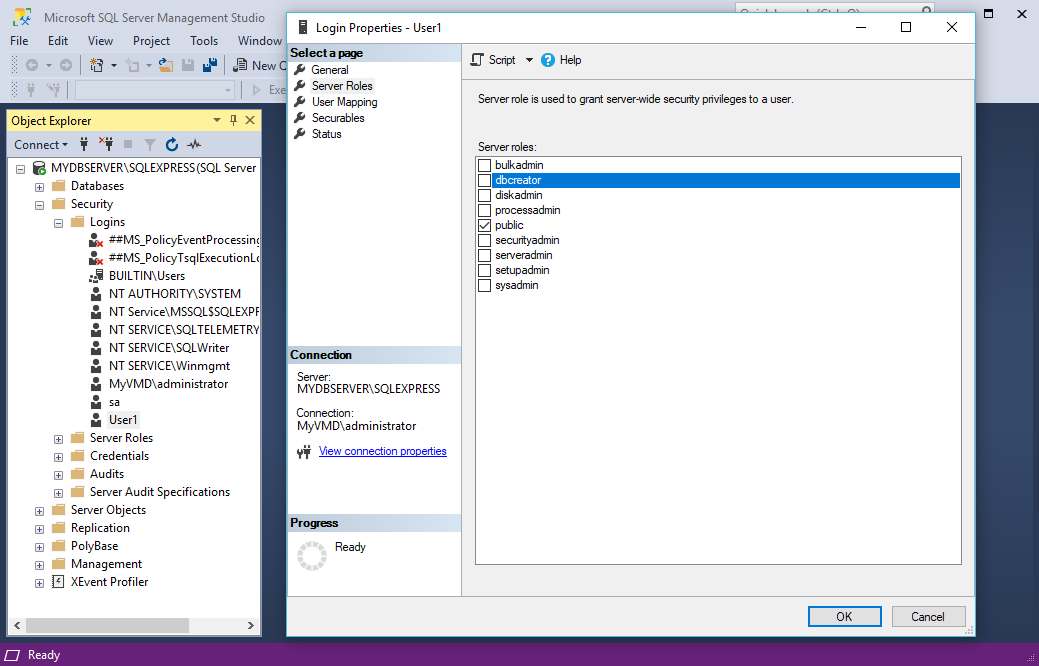
5.Under User Mapping, you can check to ensure that User1 has db_owner rights for both EventProData and EventProMaster.
This would have been set automatically during database creation.
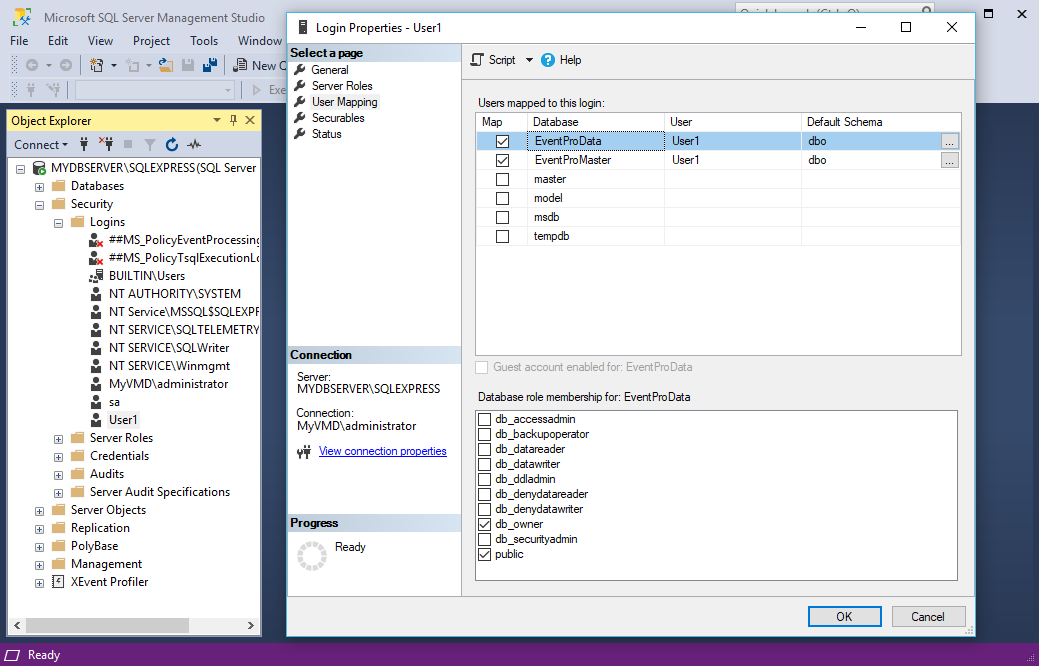
6.Click OK.
7.You can now proceed to Install EventPro to Server.