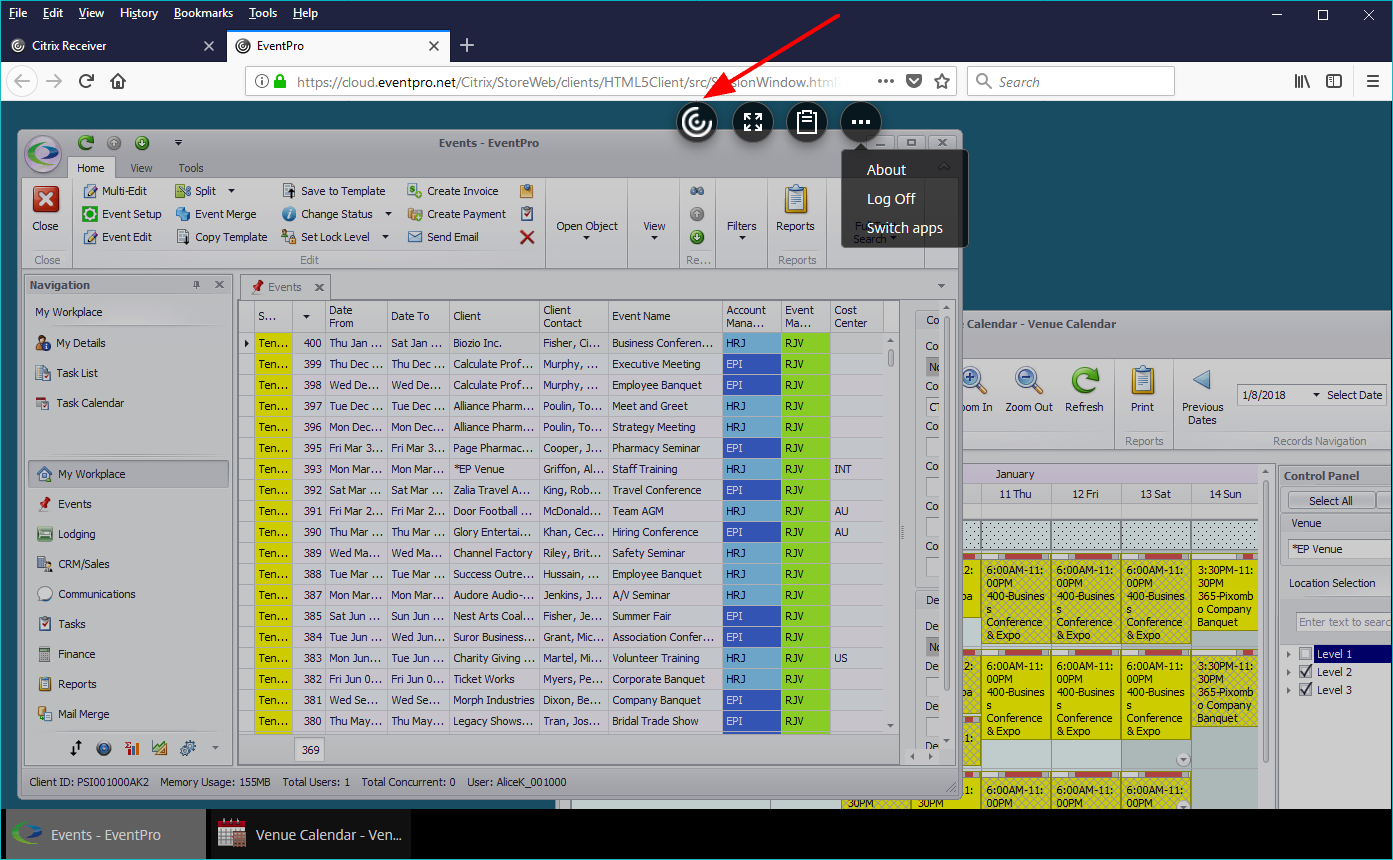After you have completed the setup described above, there will be fewer steps to logging in to EventPro Cloud.
1.Go to cloud.eventpro.net, or access the Cloud Login link from myaccount.eventpro.net under the Downloads tab.
2.Enter your User Name and Password, and click Log On.
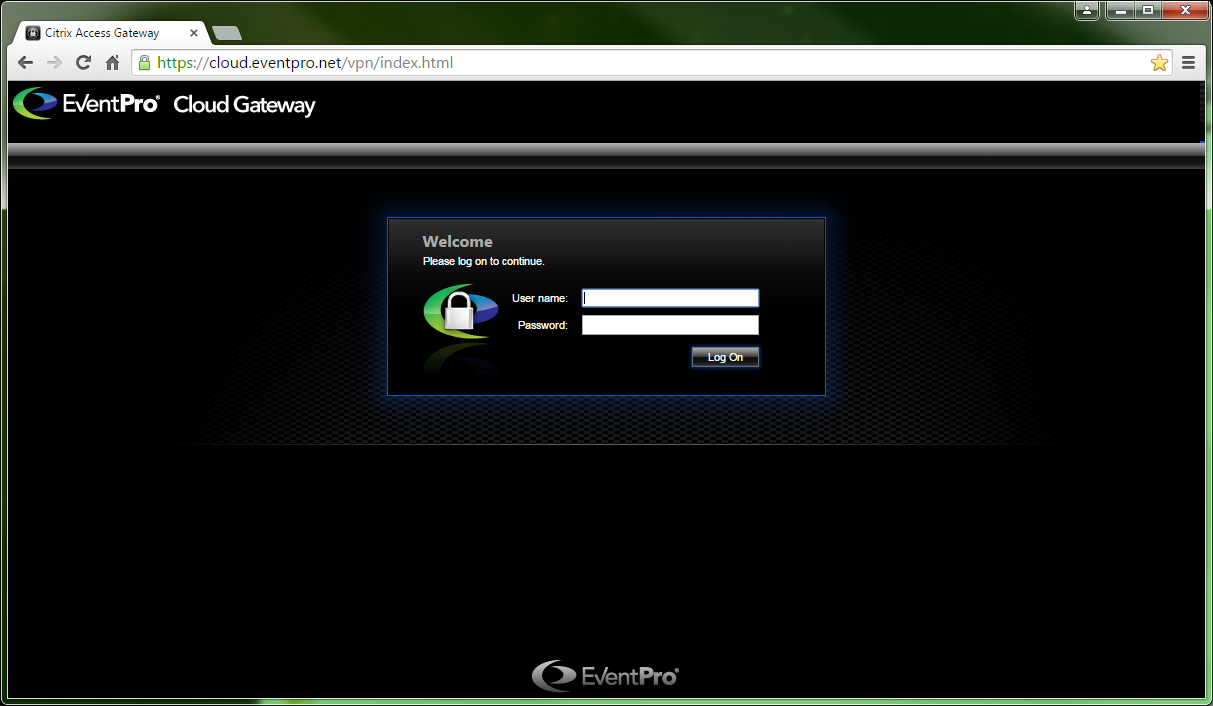
3.If you have Citrix Workspace installed, the browser should remember it, but if your browser history has since been cleared, you may need to click Detect Receiver again.
If you do not want to install Citrix Workspace, remember that you click the Use Light Version link instead.
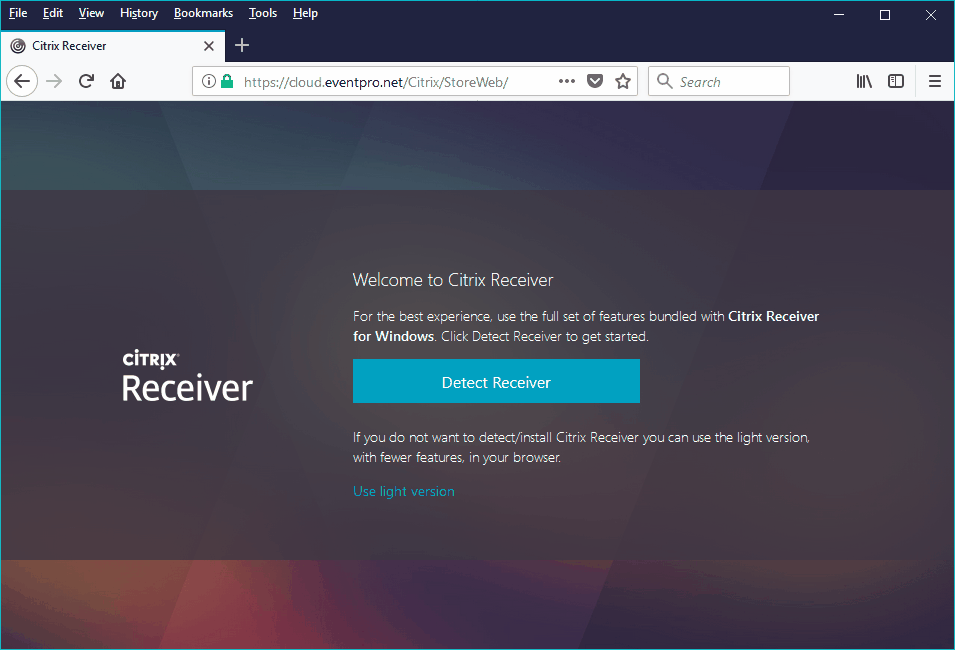
4.Once you are in the Citrix StoreFront, click your EventPro app icon. The loading spinner icon indicates that it is working, and you do not need to click the icon again.
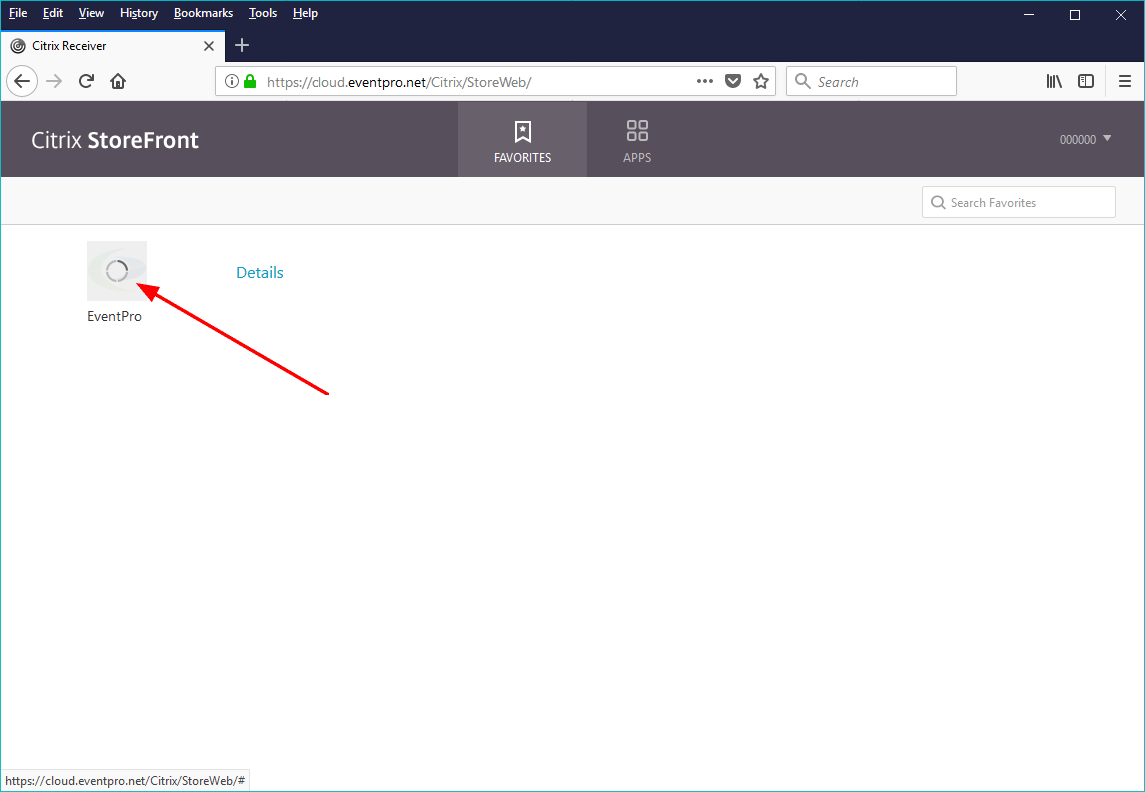
5.The EventPro Starting dialog should appear. Continue to wait, and do not click the program icon again.
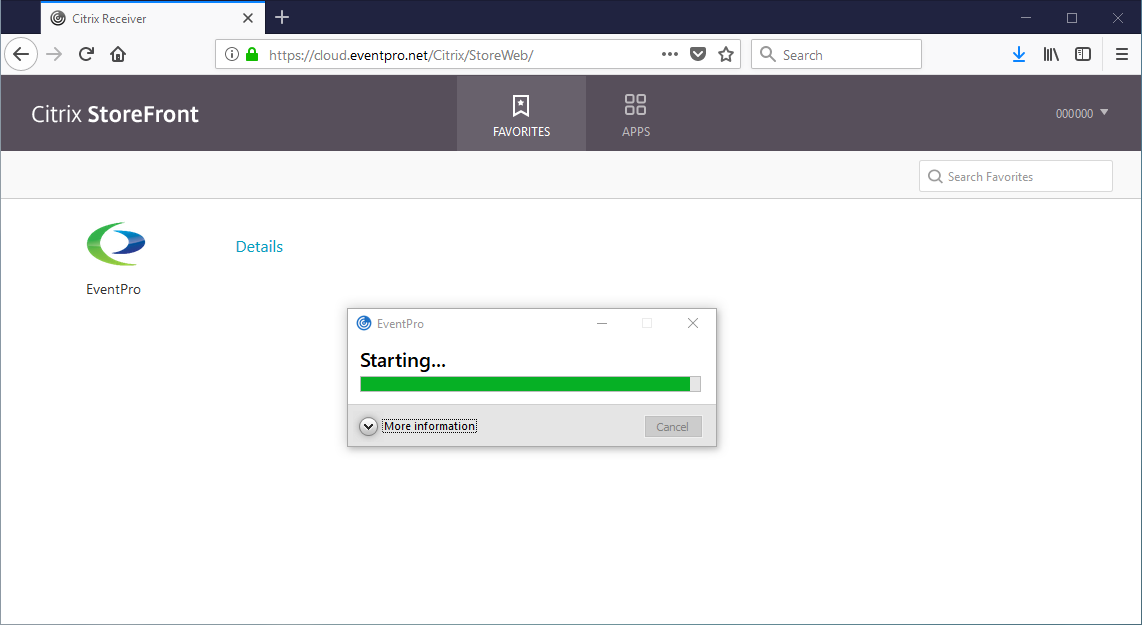
6.If there is more than one database, select the correct database from the drop-down list, and click Log On. If you only have one database, you won't need to select one.
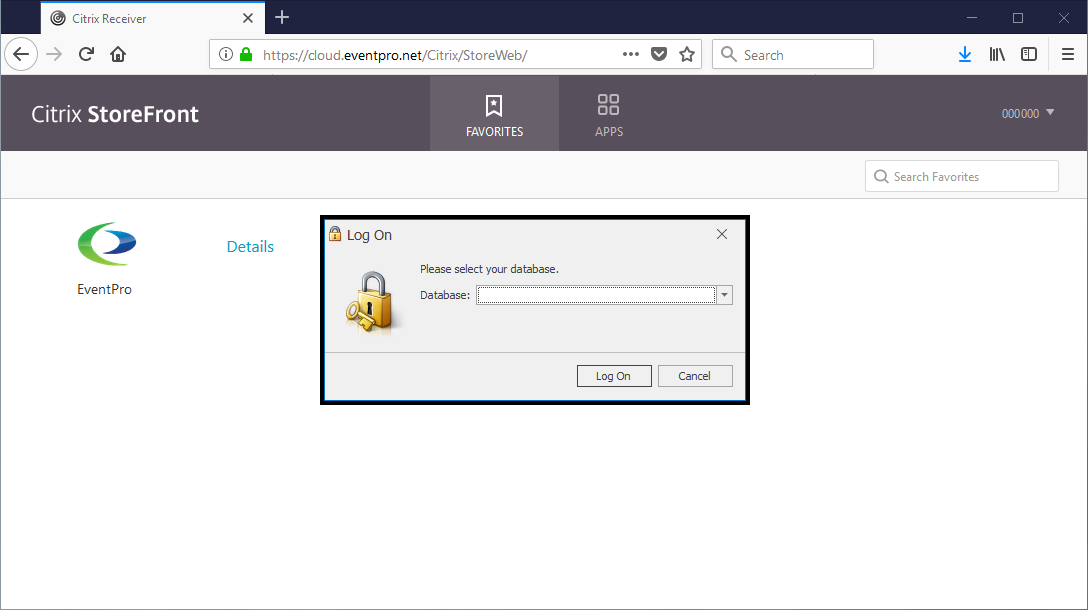
7.The EventPro application opens.
a.If using the installed Citrix Workspace, the EventPro application will appear in its own window that is separate from the browser in which Citrix StoreFront was launched.
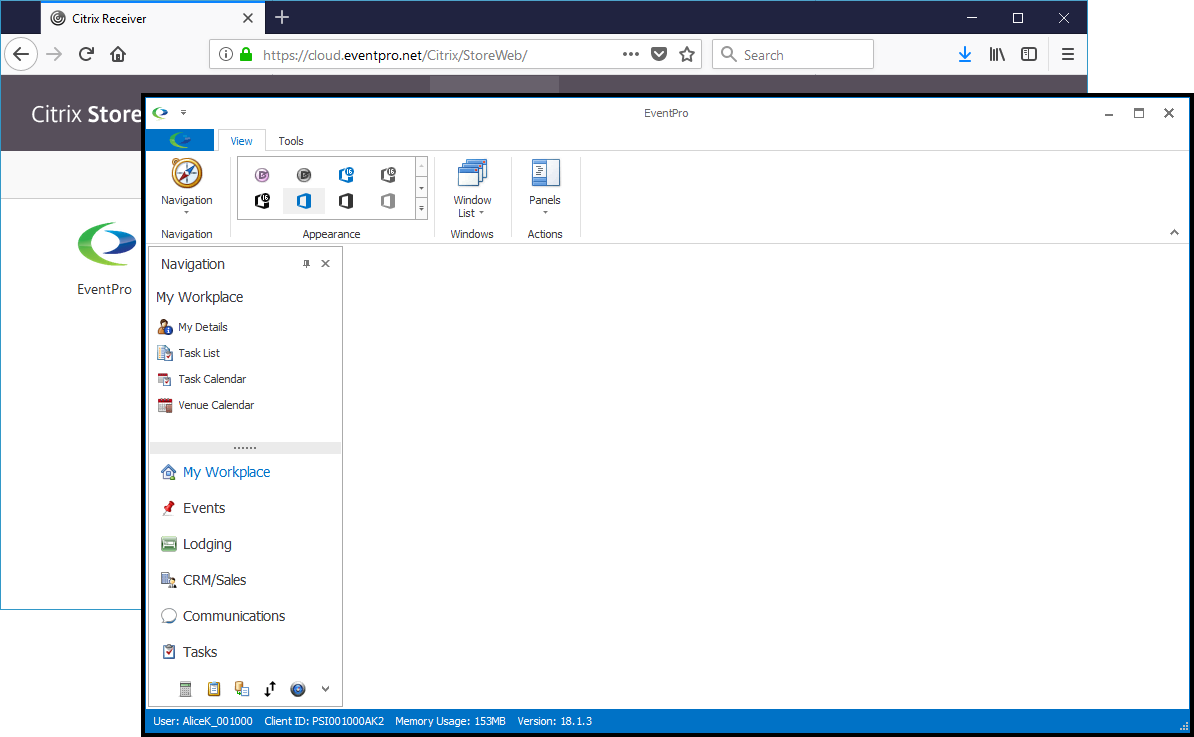
b.If using the Light Version of Citrix, the EventPro application will open in a new tab within the same browser. You can move the EventPro window around and even open multiple EventPro windows within the browser window's confines.
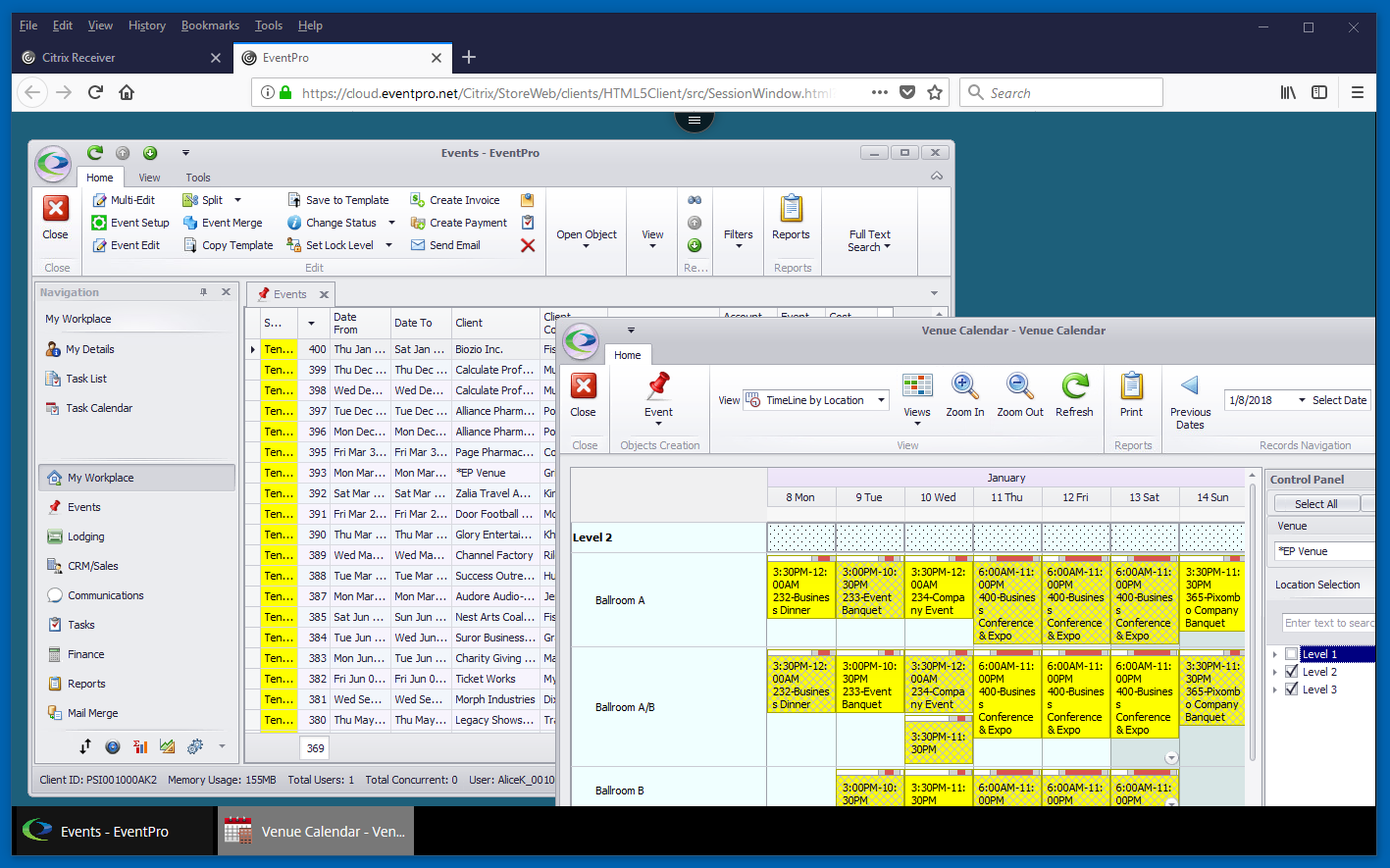
Click the menu icon at the top center of the browser window to access options for Full Screen, Clipboard, Log Off, and more.