You will not need to download and install anything to update the EventPro Cloud application.
If there has been a software update since you last logged in, a dialog will inform you that the database version is older than the application and needs to be updated. You simply need to click OK to initiate the update.
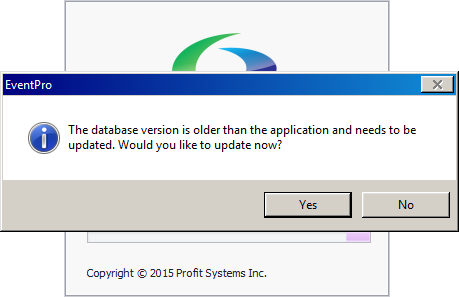
Note, however, that as long as you continue a logged in session (some users prefer to stay logged from day to day), the software will not update. You need to log out and log back in again to see the notification dialog and initiate the update.
Therefore, to ensure that all of your users are always working in the most up-to-date version of the software, you should:
1.Sign up to receive software update notifications from EventPro.
2.Upon receiving a notification, instruct all users to log out and log back in so that they confirm the software update.