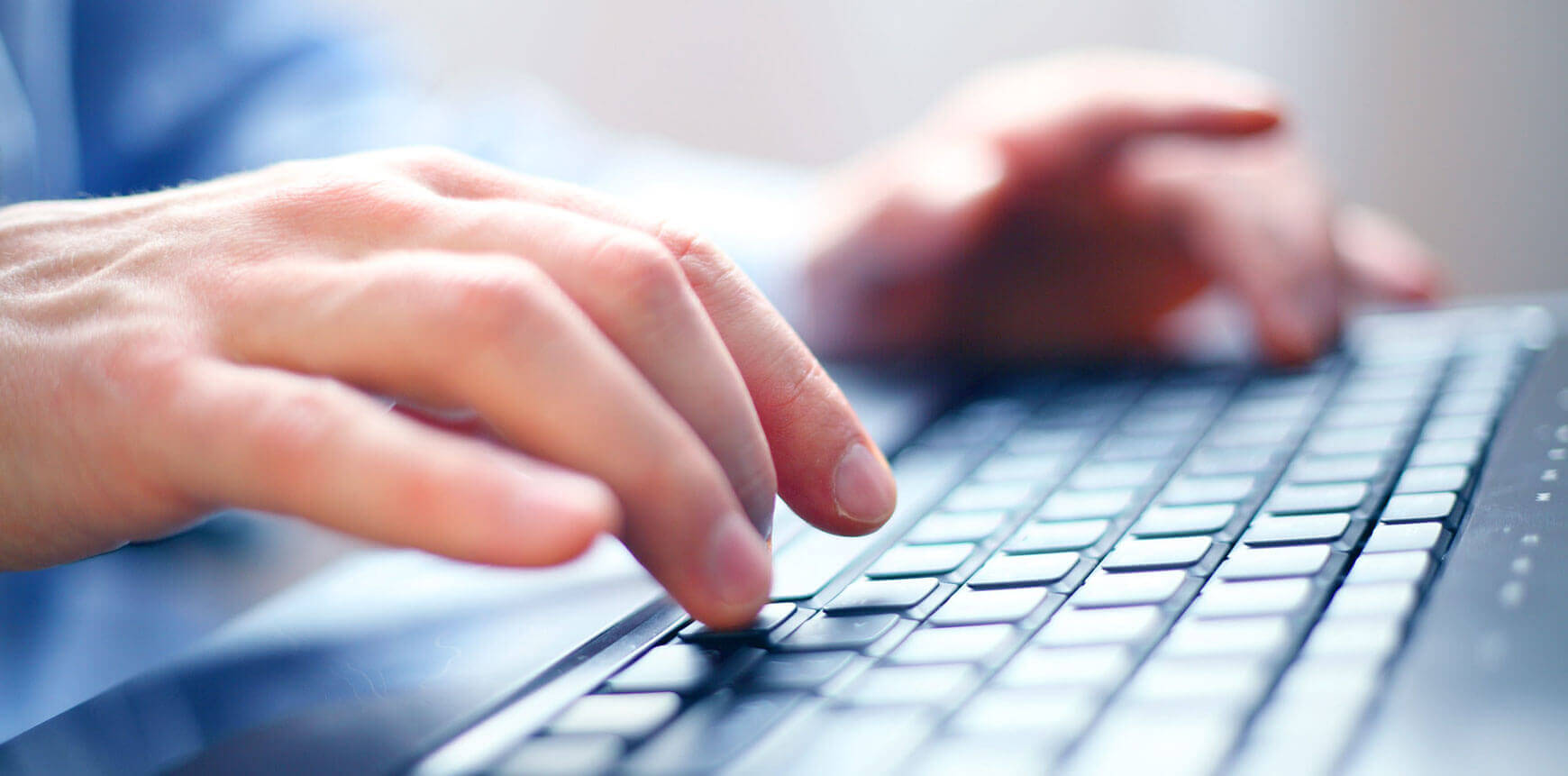
Despite its power, EventPro does not require sophisticated and expensive high-end hardware or software to function. EventPro Software recommends that the software be run on machines that meet or exceed the following minimum system requirements. If you need assistance assessing your computer system requirements, please contact our support staff.


*EventPro On-Prem is a Windows-based system. Like other Windows applications, options exist to access the software from other operating systems (Mac, Linux, etc.). We recommend consulting with your IT department if you wish to access EventPro On-Prem from a Mac or other operating system.
* Requirements can vary depending on number of simultaneous users.
* It is NOT recommended to run any of the above on the same server.
* Requirements can vary depending on number of simultaneous users.
* It is NOT recommended to run any of the above on the same server.
* The server on which you install EPConnect/VirtualAssistant must have Read/Write access to your SQL server, and must have .NET and ASP enabled. If installing on a third-party web host (must support .NET and ASP), you will need to configure your SQL server to accept connections from outside its network.