
EventPro's Calendar Assistants, EVA-Calendar Publish and EVA-Calendar Sync, provide an easy and efficient way to share event information and location availability with staff, clients, and other stakeholders, by streaming your EventPro events to Google, Exchange, and Outlook calendars, as well as a variety of other popular web-based (iCal) calendars.
EVA-Calendar Sync adds 2-way calendar sync, the ability to sync event locations between your EventPro application and Google or Exchange Calendars, which allows you to expand event-booking options beyond users in the EventPro program.
EVA-Calendar Publish and EVA-Calendar Sync make it easier than ever to share event information. These Assistants will automatically update your shared event calendars with new data from EventPro as you go about your daily work - no extra typing or updating involved. It’s also a cost-effective option for providing information to many view-only users. Sharing event calendars will save you the cost of buying extra licenses for users who only require viewing access to events.
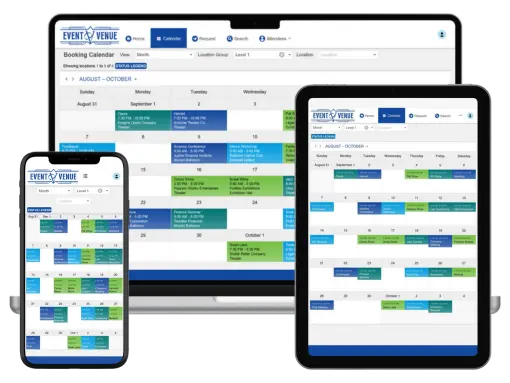

With EVA-Calendar Sync, you can allow people to book EventPro locations without actually using the EventPro program; this makes the booking process more convenient and accessible, while still maintaining the privacy of your EventPro system. For example, if you use EventPro to book your facility’s spaces for internal purposes, EVA-Calendar Sync can connect EventPro with the Exchange or Google calendar that your staff members already use. You don’t need to worry about buying more software user licenses, or training staff on a new program, because they can book locations on the calendar they are already comfortable with. The bookings are automatically synced back to your EventPro application
If you often book events in a venue or space used by another organization, EVA-Calendar Sync can help you prevent booking conflicts, even if the parties aren’t using the same software program. Using EVA-Calendar Sync, you could connect to a calendar containing the other bookings, and sync those bookings back to your EventPro application, where you can view them on your event calendar and avoid booking over them.
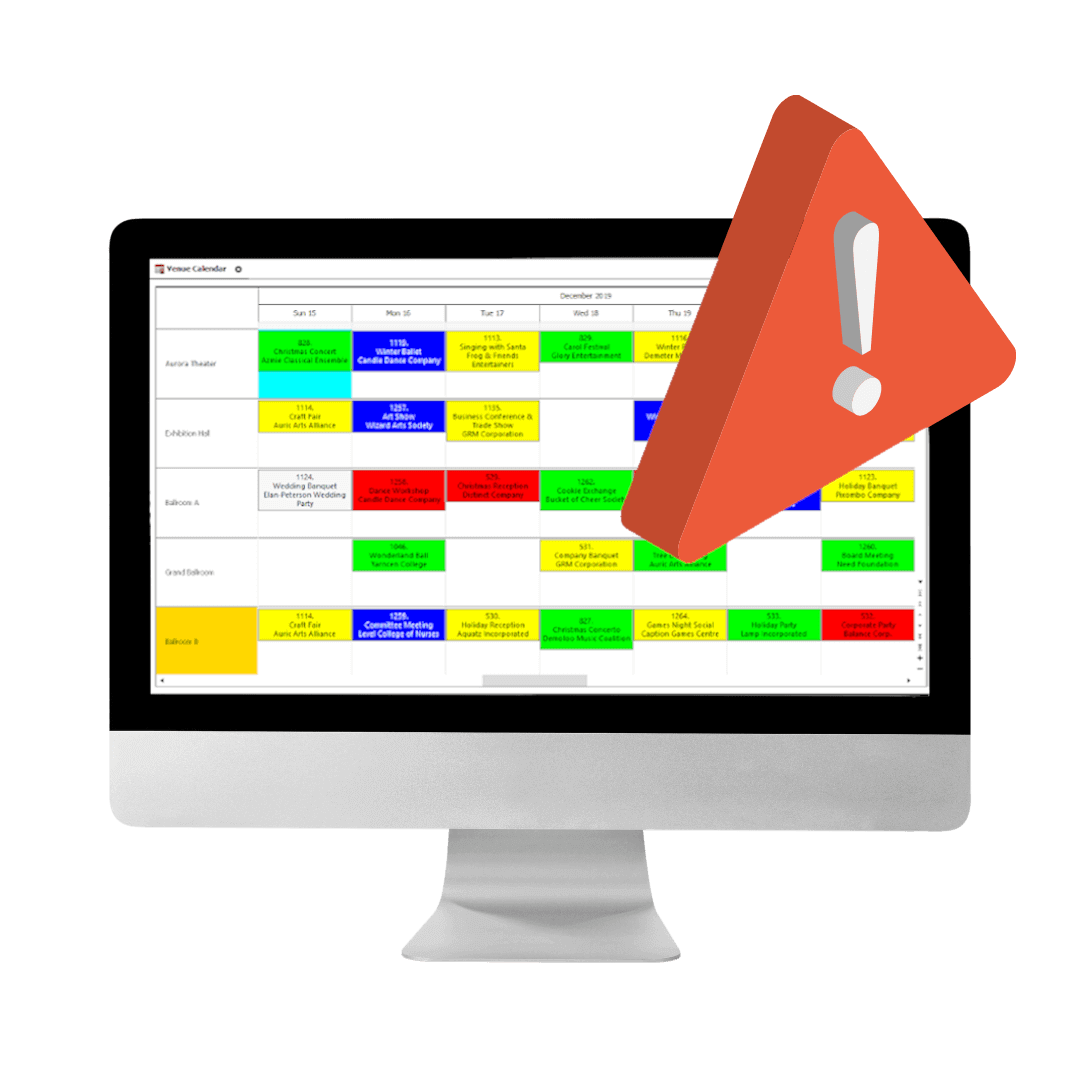

You’re a busy event professional, so you definitely don’t need constant phone calls and emails from staff, clients, and other stakeholders looking for event information (“Is Hall D open on May 5th?”, “What’s the status of the Tradeshow in September?”). With automatically published and updated event calendars, you empower your personnel, clients, and other associates to find the information themselves at their convenience... also saving yourself from time-consuming interruptions.
Online event calendars can help you connect with your community, including potential clients and event attendees. The versatile publishing options allow you to set up multiple shared electronic calendars, filtered by different criteria like status and locations, so you can tailor the exported calendars to different intended viewers or purposes. You can use third-party applications to make your event calendars easily available for viewing and sharing, such as:
We all know how important social media is for promoting organizations and events online. Providing online event calendars and creating RSS feeds for social media platforms are great ways to keep people informed, build interest about happenings at your organization, and drive attendance to events. For example, you could:
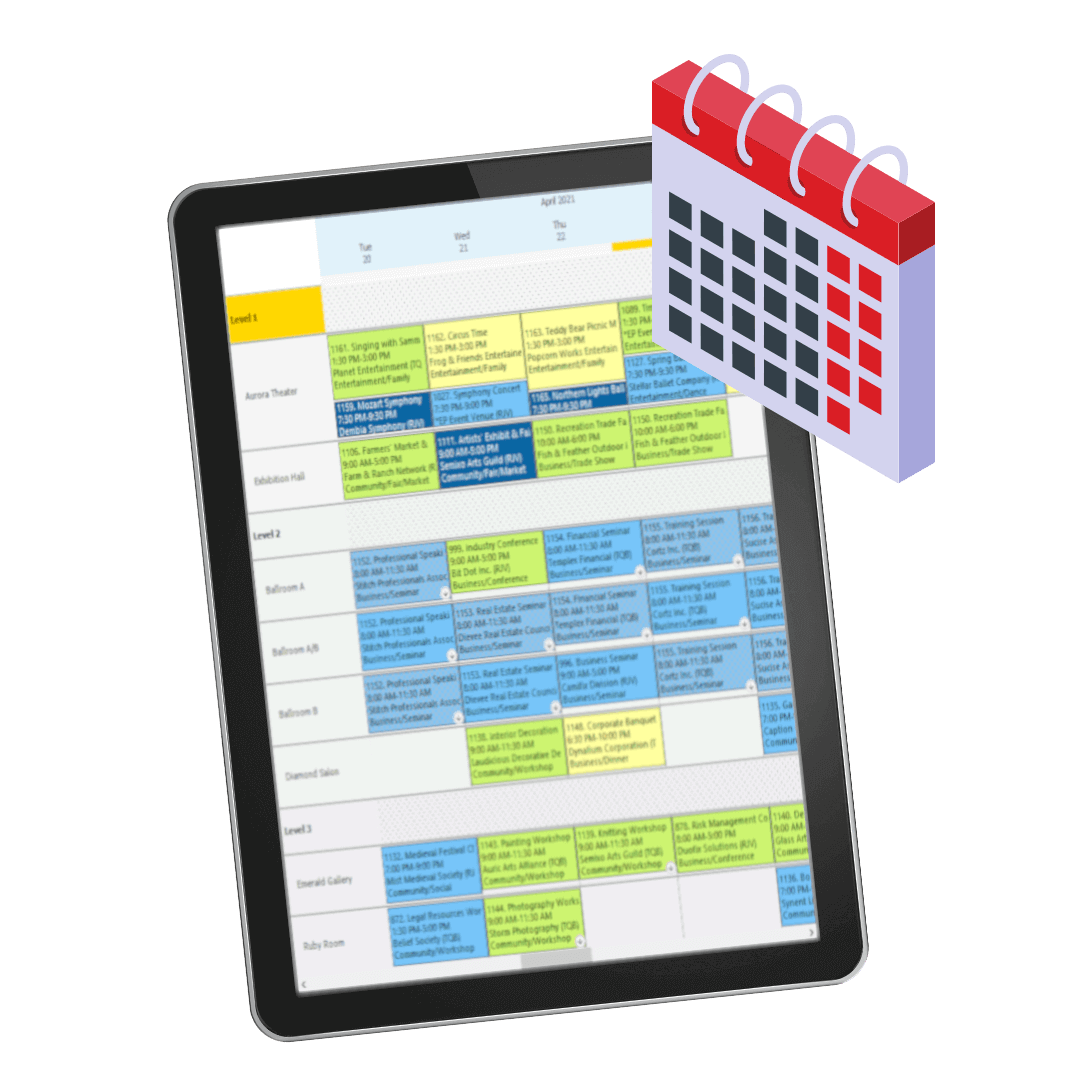
Here is a simple example of how you can display your EventPro calendar on your website using EVA-Calendar Publish and the free Google Calendar
Contact our friendly & helpful Solutions Consultants today for a free demonstration.